Taking an online test with Proctorio
You may have a class that requires you to take an online proctored exam. If you do, you will take those exams using Proctorio through Canvas at LLCC. Proctorio is an easy-to-use system that operates within your web browser, allowing you to take your exam anywhere, at any time, while still being proctored.
- Proctorio is a remote proctoring service software that works within your web browser to monitor test takers to ensure academic integrity and eliminate online cheating.
- Proctorio may record through your webcam, your screen, or other actions during the exam session and share that information with your instructor. Only your instructor will have access to these recordings.
- Just like a traditional class exam, any decision regarding the suspicion of cheating is determined and handled by the instructor.
To use Proctorio to take a proctored test, you will need to set up the software first. To set up the software, you will be prompted to install a Chrome Extension the first time you take a proctored exam.
- It is important that you give yourself enough time to install the Proctorio software before you start your exam. Don’t wait until the last minute to start your test if you have not set up the software.
- You must install this software to take the exam, and you must be using Chrome browser on a computer or Chromebook. You will not be able to take a proctored exam using any other browser.
- Proctorio does not work with mobile devices (phone or tablet). You need to be using a desktop PC, laptop or Chromebook.
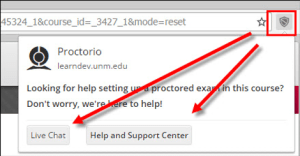
As soon as the Proctorio Extension has been enabled, you will see a small gray shield in the upper right corner. When you are logged into a Proctorio-enabled course in LLCC’s Canvas system, this connection provides you with access to live chat and to Proctorio support resources (via the Proctorio Help and Support Center) which is available 24 hours, 7 days a week, all year long.
For complete installation instructions, please go to Proctorio Help. Additional Proctorio support is also available at:
For specific course and test proctoring instructions, please contact your instructor.
